Watch the following video in the Internet Tool Edpuzzle and answer the questions:
DUE DATE: 14th February
FOLLOW THESE STEPS:
Follow the steps, watch the video and answer the questions.
STEP 1.- Go to www.edpuzzle.com
STEP 2.- Click on 'I´m a new student`
STEP 3.- Introduce your First Name and first letter of your surname (Example: Isabel_A). Then introduce your username and password. Note down your username and password in your notebook so that you can remember later. DON´T INTRODUCE YOUR E-MAIL.
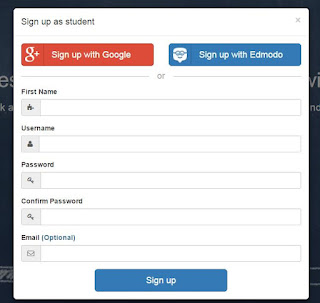
STEP 4.- Click on 'Join Class'
STEP 5.- Introduce the following Code lizagco
STEP 6.- Click on 'Start', watch the video and answer the questions.
You can rewatch a part of the video as many times as you want clicking on "Rewatch". If you think your answer is correct, click on "Submit" and you will continue watching the next clip of the video. The following picture is an example of a video in Edpuzzle. Your video is about SILICON VALLEY.
STEP 7.- Your teacher will receive your answers and grade them.





Comentarios
Publicar un comentario
Gracias por tu comentario.