HOW TO DO THIS ACTIVITY?
1.- Go to www.edpuzzle.com
2.- Click on 'I´m a new student`
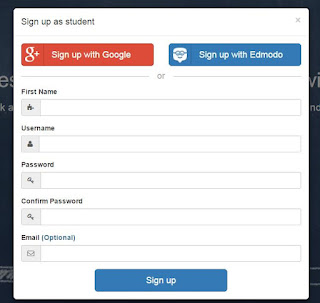
1.- Go to www.edpuzzle.com
2.- Click on 'I´m a new student`
3.- Introduce your First Name and first letter of your surname (Example: Isabel A); your username (nombre de usuario) and password (contraseña). Don´t introduce your email.
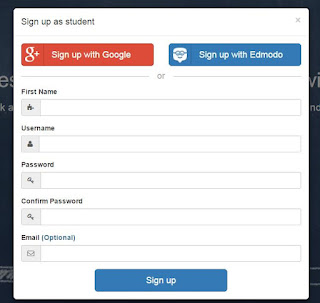
4.- Click on 'Join Class'
5.- Introduce your Code:
6.- Click on 'Start' and watch the video and answer the questions.
7.- Your teacher will receive your answers and grade them.




Comentarios
Publicar un comentario
Gracias por tu comentario.